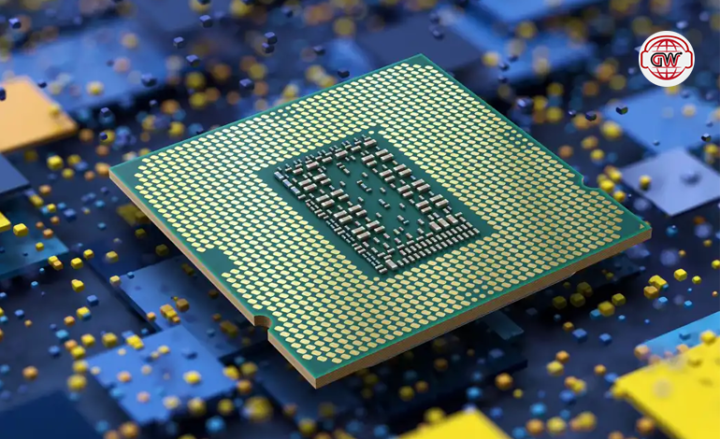SSD vs HDD
Comparing capacity and price is only one aspect of selecting the best storage. Your computer’s performance, including power consumption and dependability, depends on the sort of storage it utilizes. The two primary storage solutions to think about are solid state drives (SSDs) and hard disk drives (HDDs). Here is a quick explanation on how to compare each and the optimum use for each.
HDD:
The internal data storage part of a computer is known as an HDD. It has revolving, magnetic disks for storing data. The many “heads” on the HDD arm are used to read data from and write data to the disk (transducers). Similar to a turntable record player, an LP record (hard disk) is used with a needle-wielding arm (transducers). The arm slides the heads across the disk’s surface to access various types of data. HDDs are viewed as a legacy technology because they have been around longer than SSDs. For data that is not commonly accessed, such as backups of pictures, movies, or corporate data, they are frequently less expensive and advantageous. Two sizes are frequently employed. form elements, frequently in 2.5 and 3.5 inch
SSD:
Because they are powered by solid-state electronics, SSDs received their name. Integrated circuits house all of the data on an SSD. Many things are affected by this difference from HDDs, particularly in terms of space and performance. SSDs can be as small as a postage stamp or as compact as a stick of gum due to the lack of a rotating disk (this is known as the M.2 form factor). They are adaptable for smaller devices, such as slim laptops, convertibles, or 2-in-1s, due to their capacity, or how much data they can contain, which varies. And since users don’t have to wait for platter rotation to begin, SSDs significantly cut down on access times. In terms of price per gigabyte of storage, SSDs are more expensive than HDDs (GB)